Smartsheet Features & Specifications
Explore Smartsheet’s core features — from automation to dashboards — and why it's better than spreadsheets, Trello, or MS Project.
Smartsheet Features & Specifications
Explore Smartsheet’s core features — from automation to dashboards — and why it's better than spreadsheets, Trello, or MS Project.
Smartsheet Features & Specifications
Explore Smartsheet’s core features — from automation to dashboards — and why it's better than spreadsheets, Trello, or MS Project.
💡 “This Is Where the Magic Happens: The Features That Make Smartsheet Unbeatable”
No more jumping between tabs, tools, and spreadsheets. These features turn your chaos into clarity — all in one place.
Features
Specification/Capability
Why It Matters
Grid Interface
Excel-like functionality + collaboration + formulas
Familiar yet more powerful for structured work
Views
Grid, Card (Kanban), Gantt, Calendar - all connected
Teams work in the view they understand best
Dashboards
Real-time, interactive, role-based reporting panels
Instant visibility for leadership & cross-functional teams
Automation Rules
No-code alerts, reminders, approval workflows
Reduces manual follow-ups and delays
Forms
Intake forms feeding directly into sheets
Streamlines data capture and eliminates email requests
Document Generator
Auto-create PDFs from Smartsheet data (e.g., memos, invoices, requests)
Saves hours on documentation
Control Center
Project Portfolio standardization and scaling
Ideal for PMOs and high-volume project teams
Data Shuttle & DataMesh
Connects Excel, Google Sheets, ERPs, CRMs like Salesforce
Eliminates manual data re-entry
API & Integrations
RESTful, API, integrations with Jira, Salesforce, MS 365, Slack, Google Workspace
Seamless system connection and enterprise extensibility
💡 “This Is Where the Magic Happens: The Features That Make Smartsheet Unbeatable”
No more jumping between tabs, tools, and spreadsheets. These features turn your chaos into clarity — all in one place.
Features
Specification/Capability
Why It Matters
Grid Interface
Excel-like functionality + collaboration + formulas
Familiar yet more powerful for structured work
Views
Grid, Card (Kanban), Gantt, Calendar - all connected
Teams work in the view they understand best
Dashboards
Real-time, interactive, role-based reporting panels
Instant visibility for leadership & cross-functional teams
Automation Rules
No-code alerts, reminders, approval workflows
Reduces manual follow-ups and delays
Forms
Intake forms feeding directly into sheets
Streamlines data capture and eliminates email requests
Document Generator
Auto-create PDFs from Smartsheet data (e.g., memos, invoices, requests)
Saves hours on documentation
Control Center
Project Portfolio standardization and scaling
Ideal for PMOs and high-volume project teams
Data Shuttle & DataMesh
Connects Excel, Google Sheets, ERPs, CRMs like Salesforce
Eliminates manual data re-entry
API & Integrations
RESTful, API, integrations with Jira, Salesforce, MS 365, Slack, Google Workspace
Seamless system connection and enterprise extensibility
💡 “This Is Where the Magic Happens: The Features That Make Smartsheet Unbeatable”
No more jumping between tabs, tools, and spreadsheets. These features turn your chaos into clarity — all in one place.
Features
Specification/Capability
Why It Matters
Grid Interface
Excel-like functionality + collaboration + formulas
Familiar yet more powerful for structured work
Views
Grid, Card (Kanban), Gantt, Calendar - all connected
Teams work in the view they understand best
Dashboards
Real-time, interactive, role-based reporting panels
Instant visibility for leadership & cross-functional teams
Automation Rules
No-code alerts, reminders, approval workflows
Reduces manual follow-ups and delays
Forms
Intake forms feeding directly into sheets
Streamlines data capture and eliminates email requests
Document Generator
Auto-create PDFs from Smartsheet data (e.g., memos, invoices, requests)
Saves hours on documentation
Control Center
Project Portfolio standardization and scaling
Ideal for PMOs and high-volume project teams
Data Shuttle & DataMesh
Connects Excel, Google Sheets, ERPs, CRMs like Salesforce
Eliminates manual data re-entry
API & Integrations
RESTful, API, integrations with Jira, Salesforce, MS 365, Slack, Google Workspace
Seamless system connection and enterprise extensibility



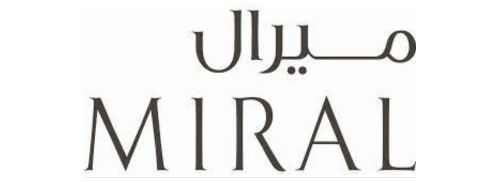




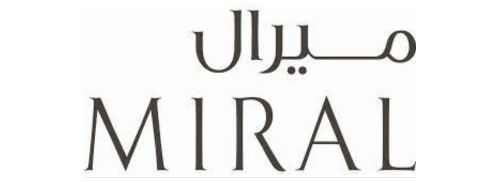

One Platform. Limitless Potential. Smarter Work.
Transform how your teams work, wherever you are. Smartsheet unlocks end-to-end solutions for project management, task tracking, approvals, and reporting - all backed by Accienta's expert support.
Smartsheet Features That Power Transformations
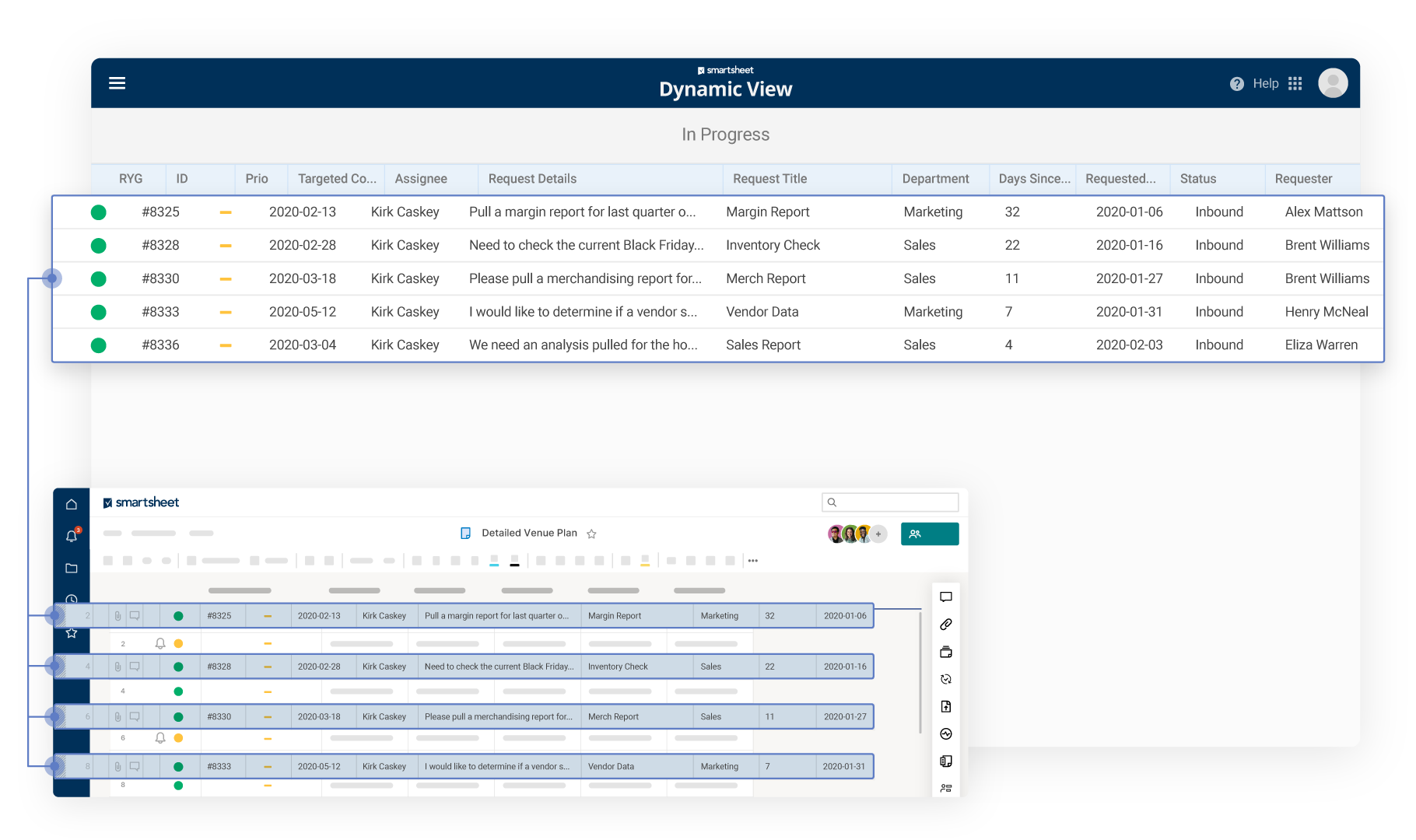
Dynamic View
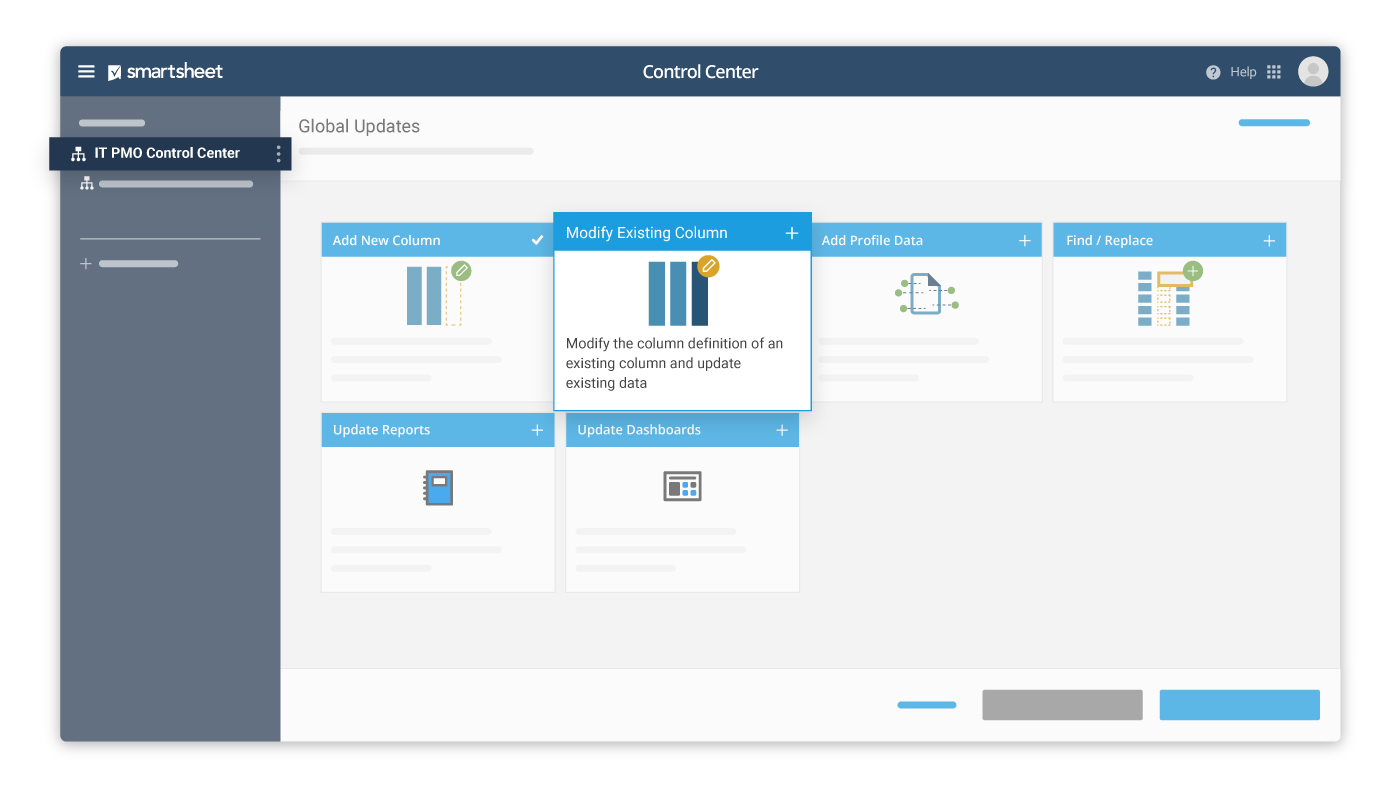
Control Center
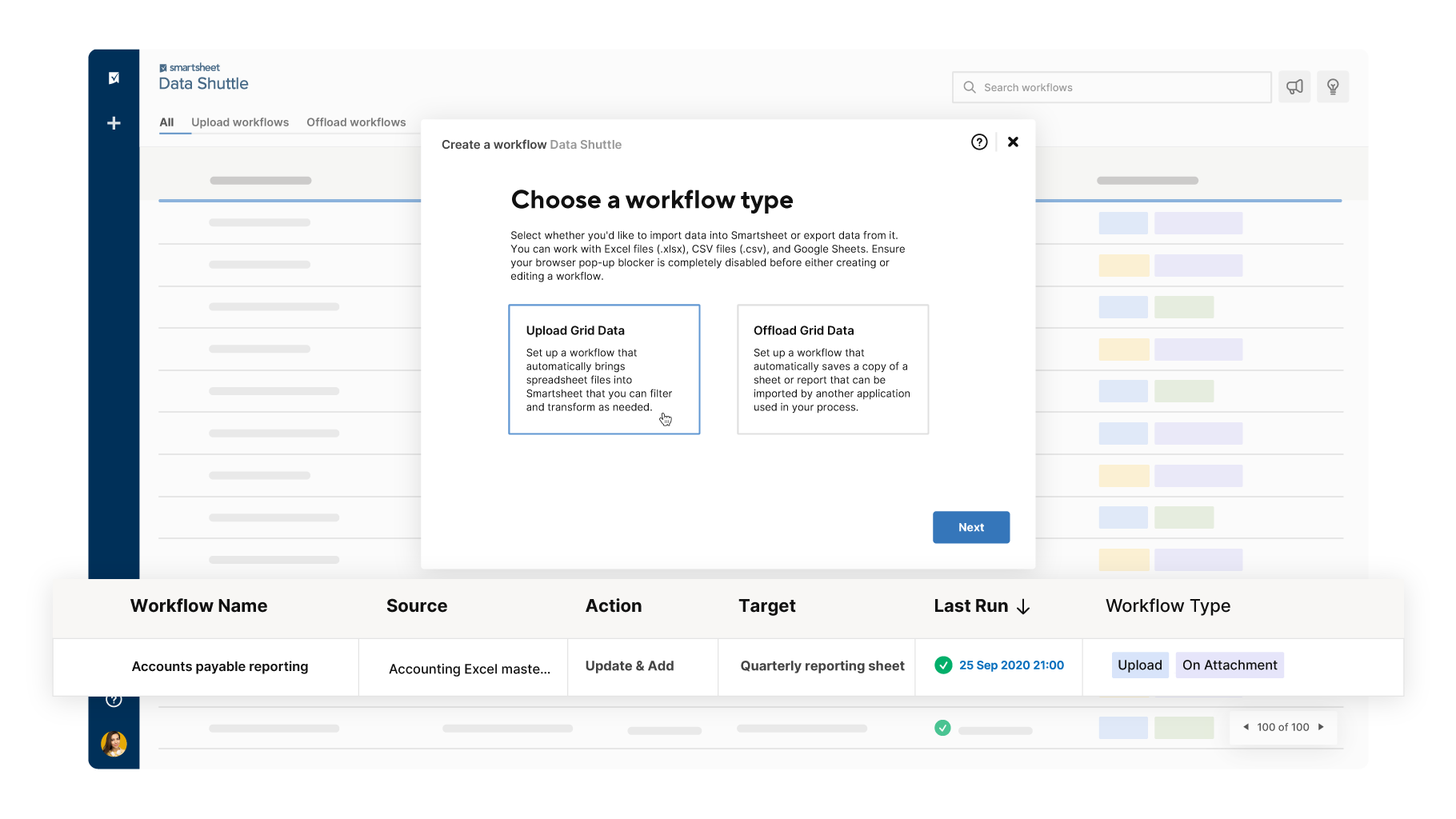
Data Shuttle
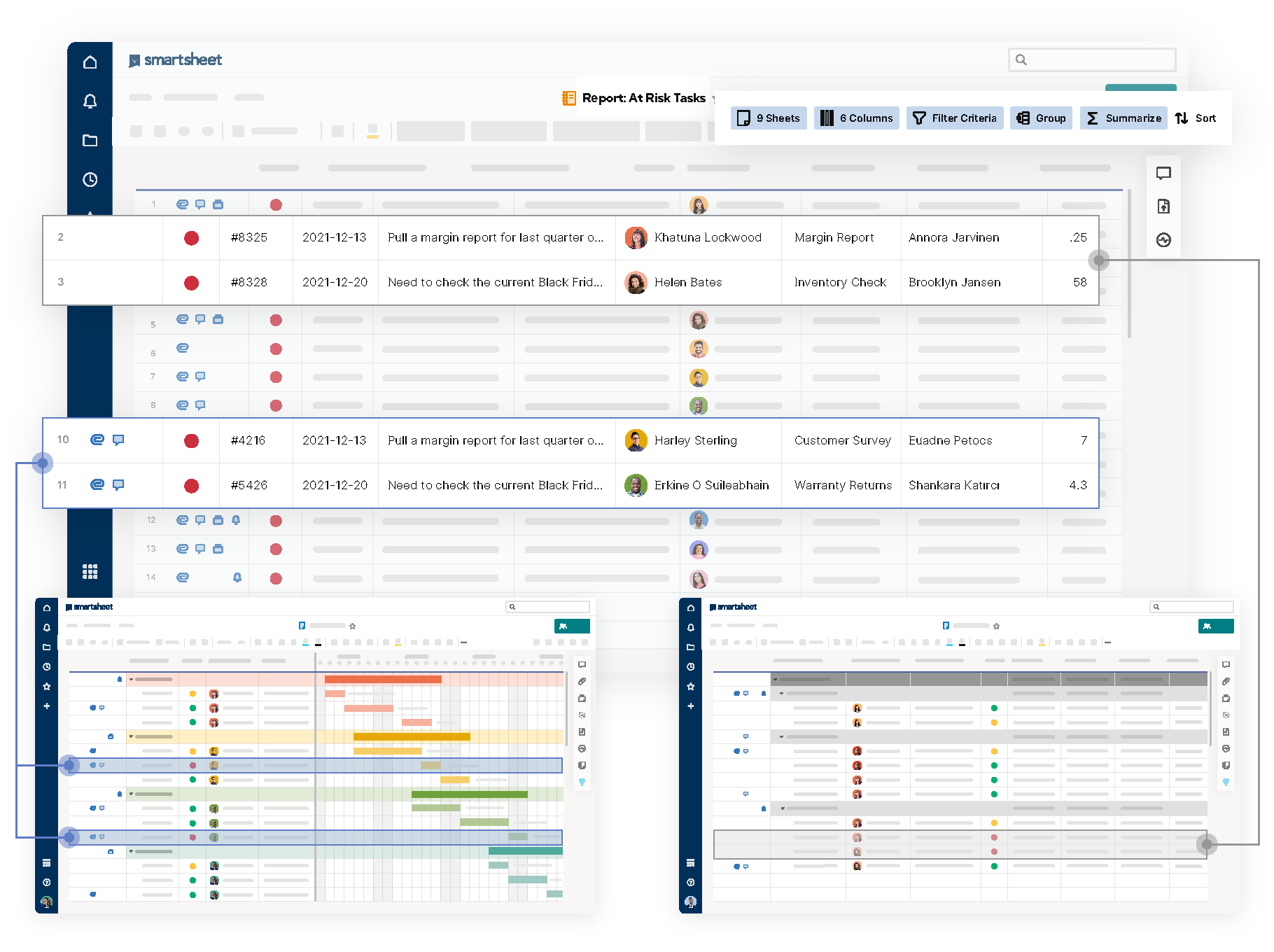
Document Builder
One Platform. Limitless Potential. Smarter Work.
Transform how your teams work, wherever you are. Smartsheet unlocks end-to-end solutions for project management, task tracking, approvals, and reporting - all backed by Accienta's expert support.
Smartsheet Features That Power Transformations
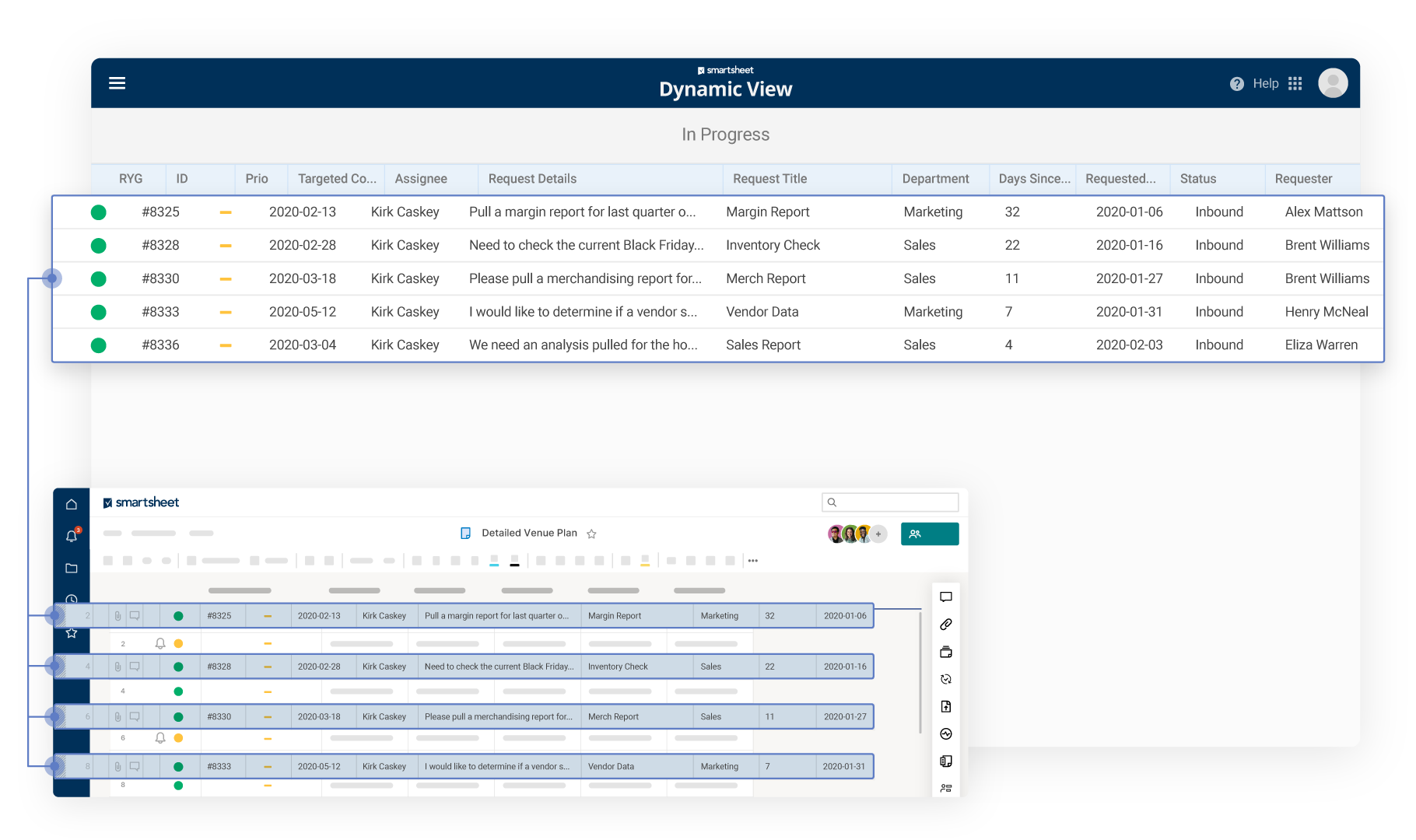
Dynamic View
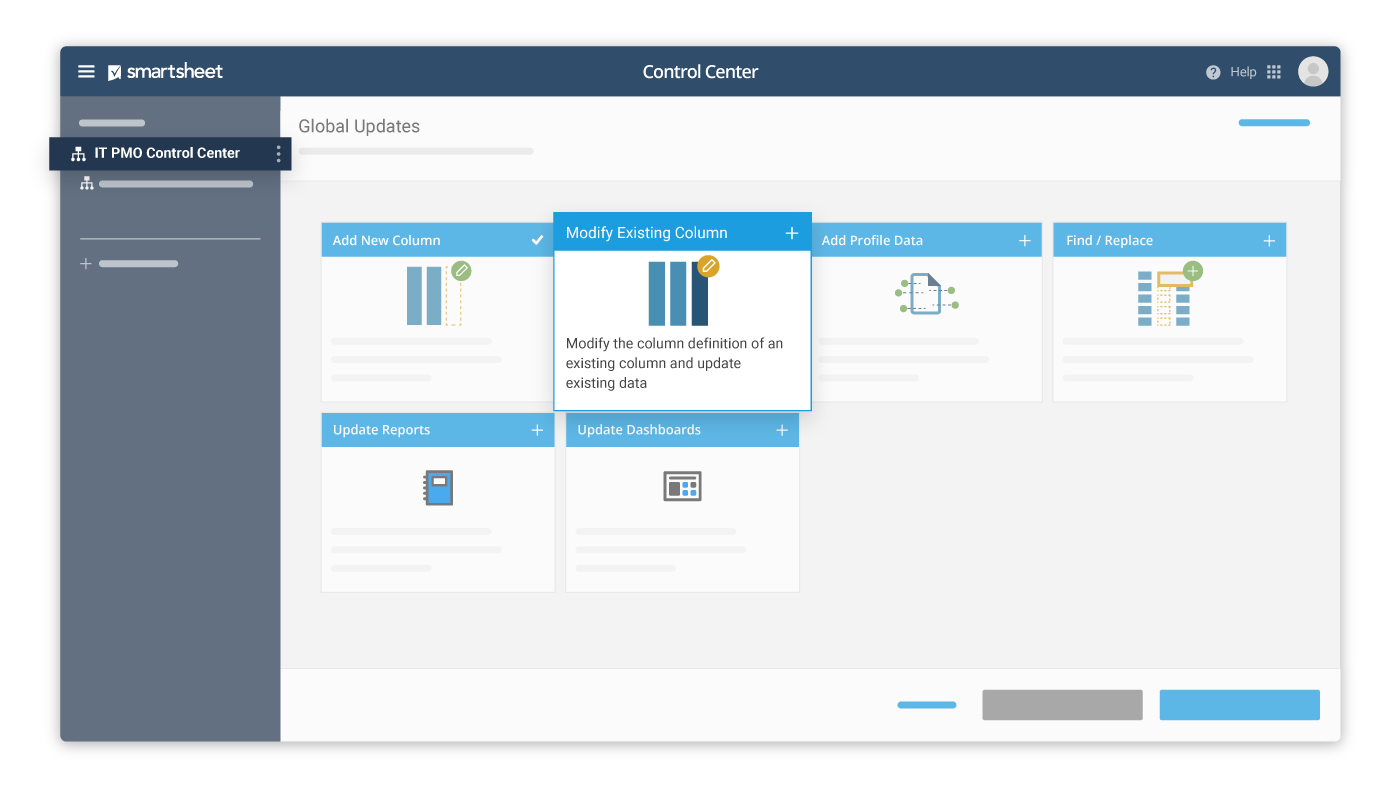
Control Center
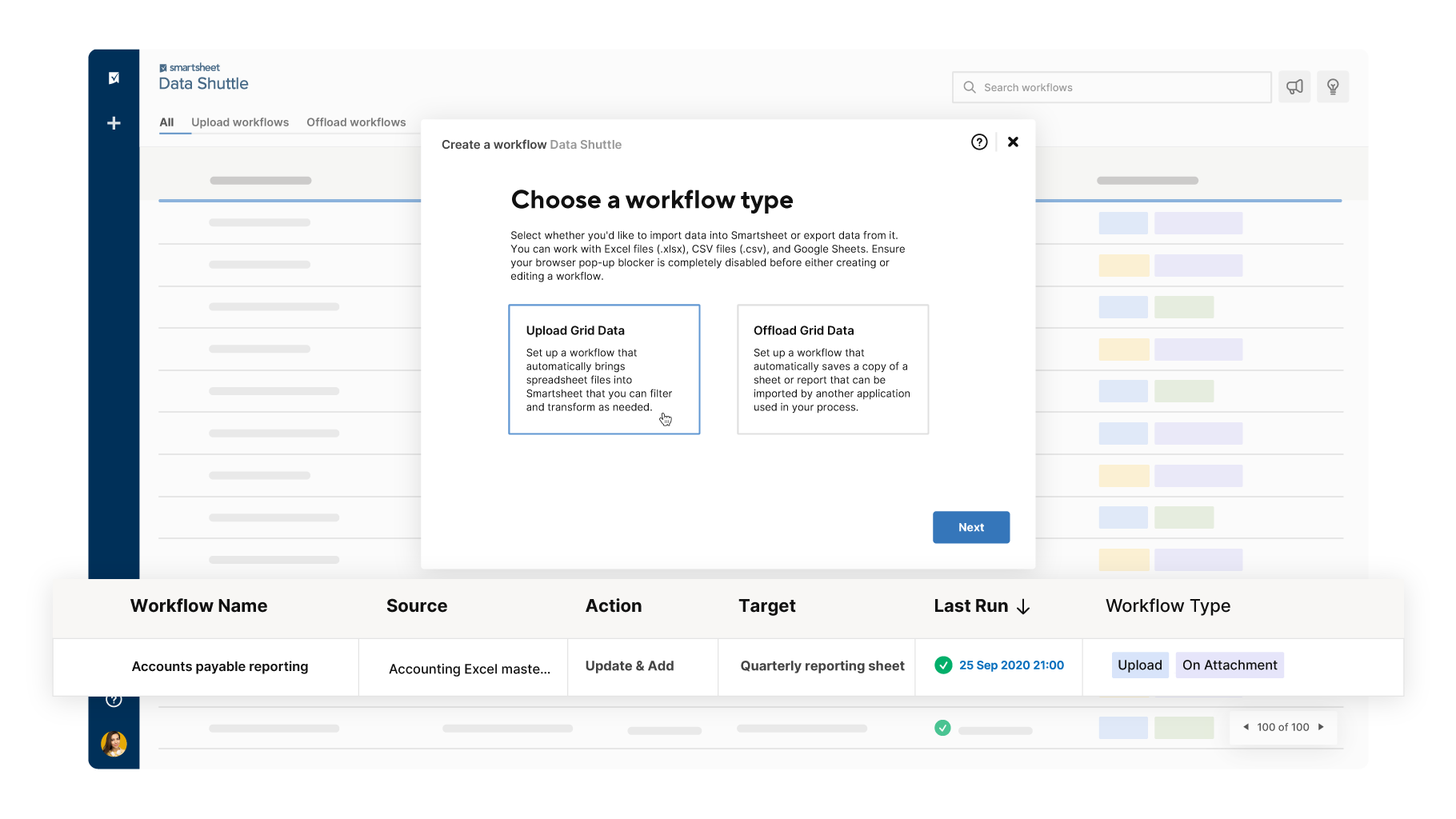
Data Shuttle
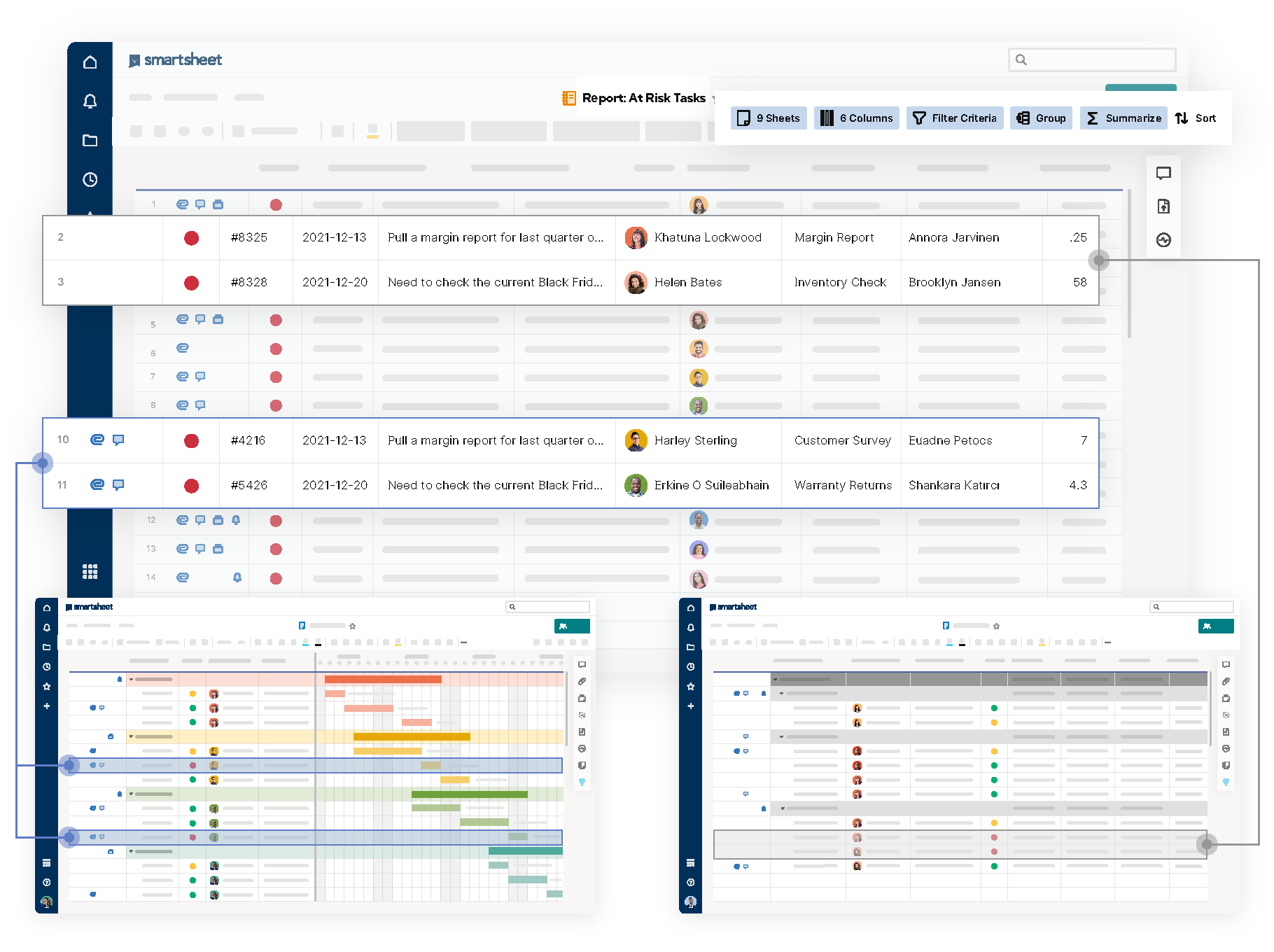
Document Builder
One Platform. Limitless Potential. Smarter Work.
Transform how your teams work, wherever you are. Smartsheet unlocks end-to-end solutions for project management, task tracking, approvals, and reporting - all backed by Accienta's expert support.
Smartsheet Features That Power Transformations
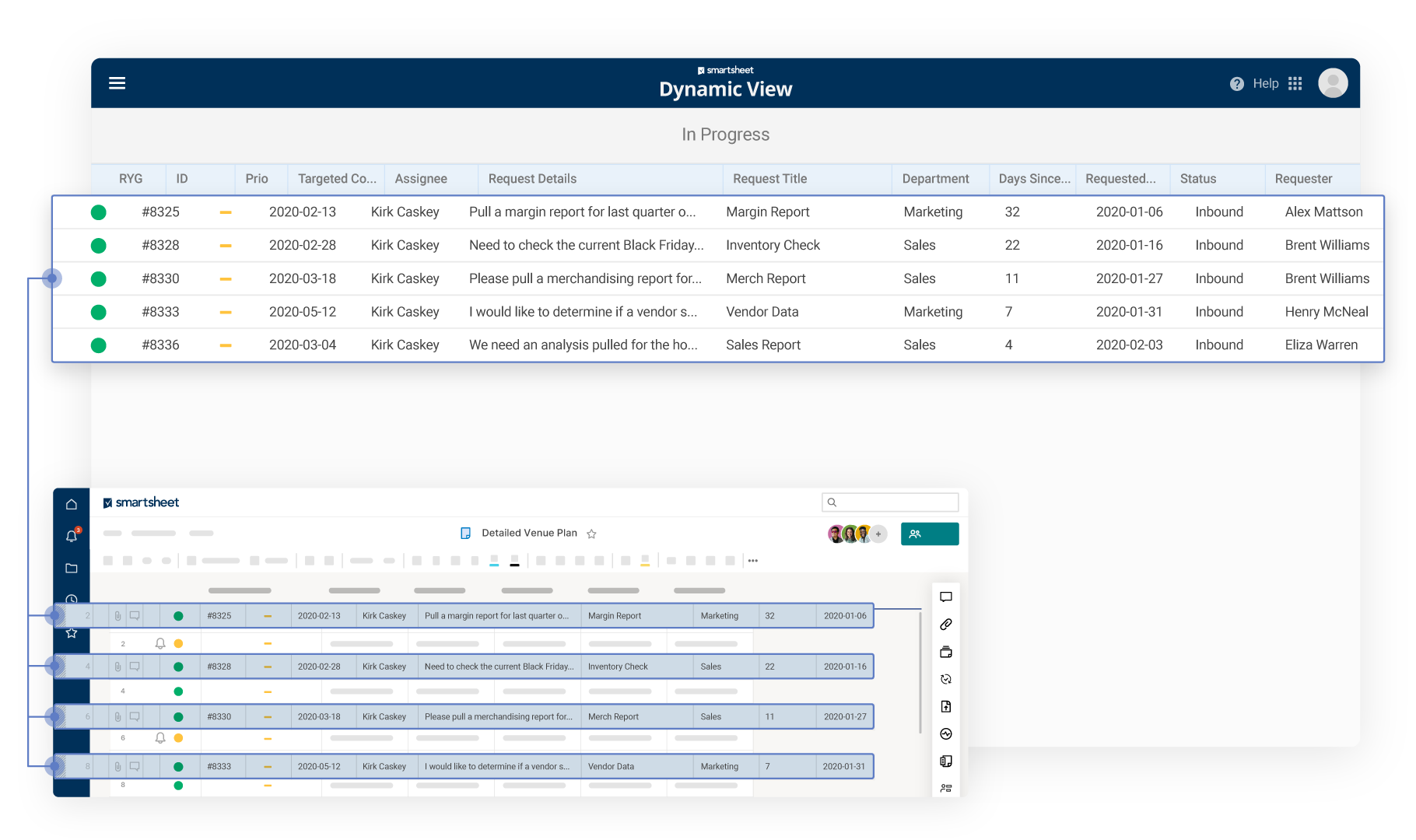
Dynamic View
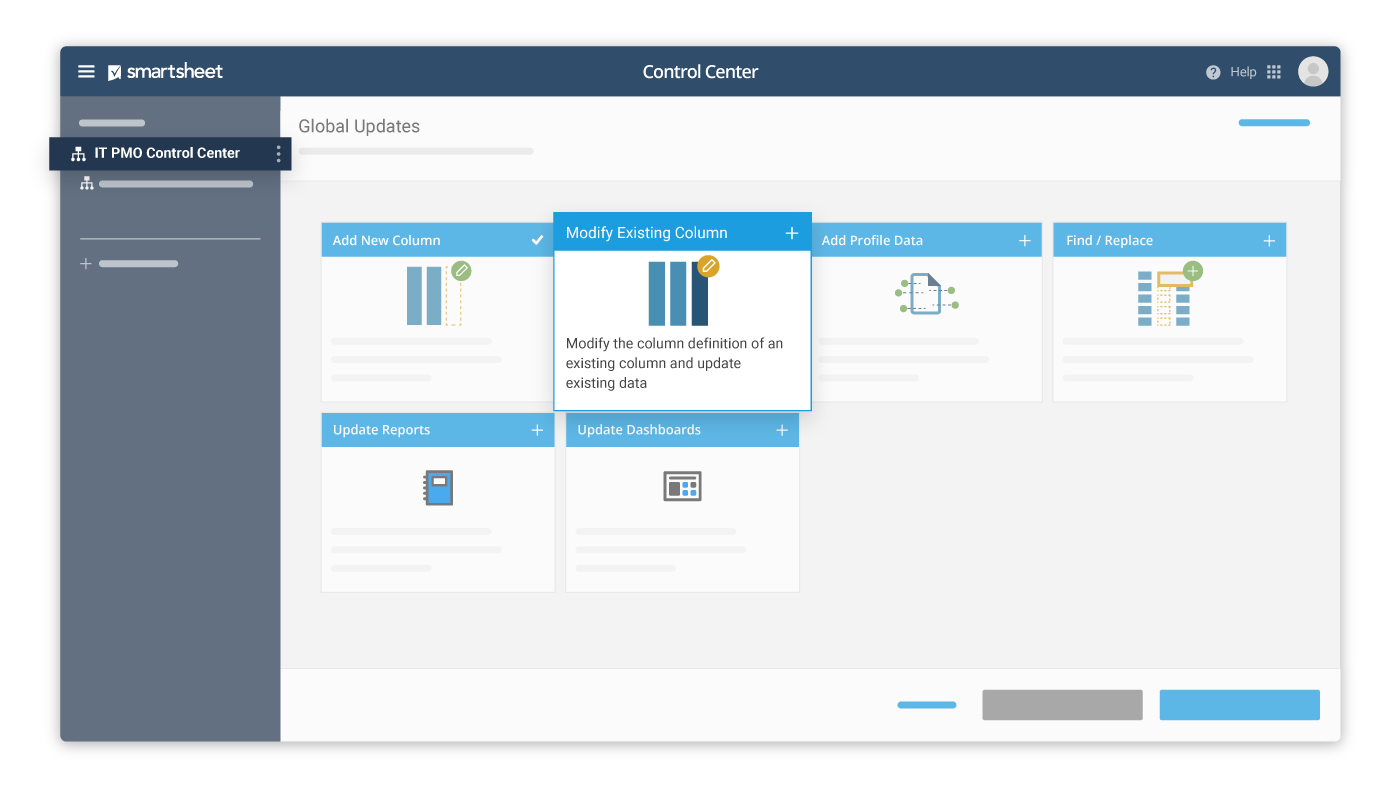
Control Center
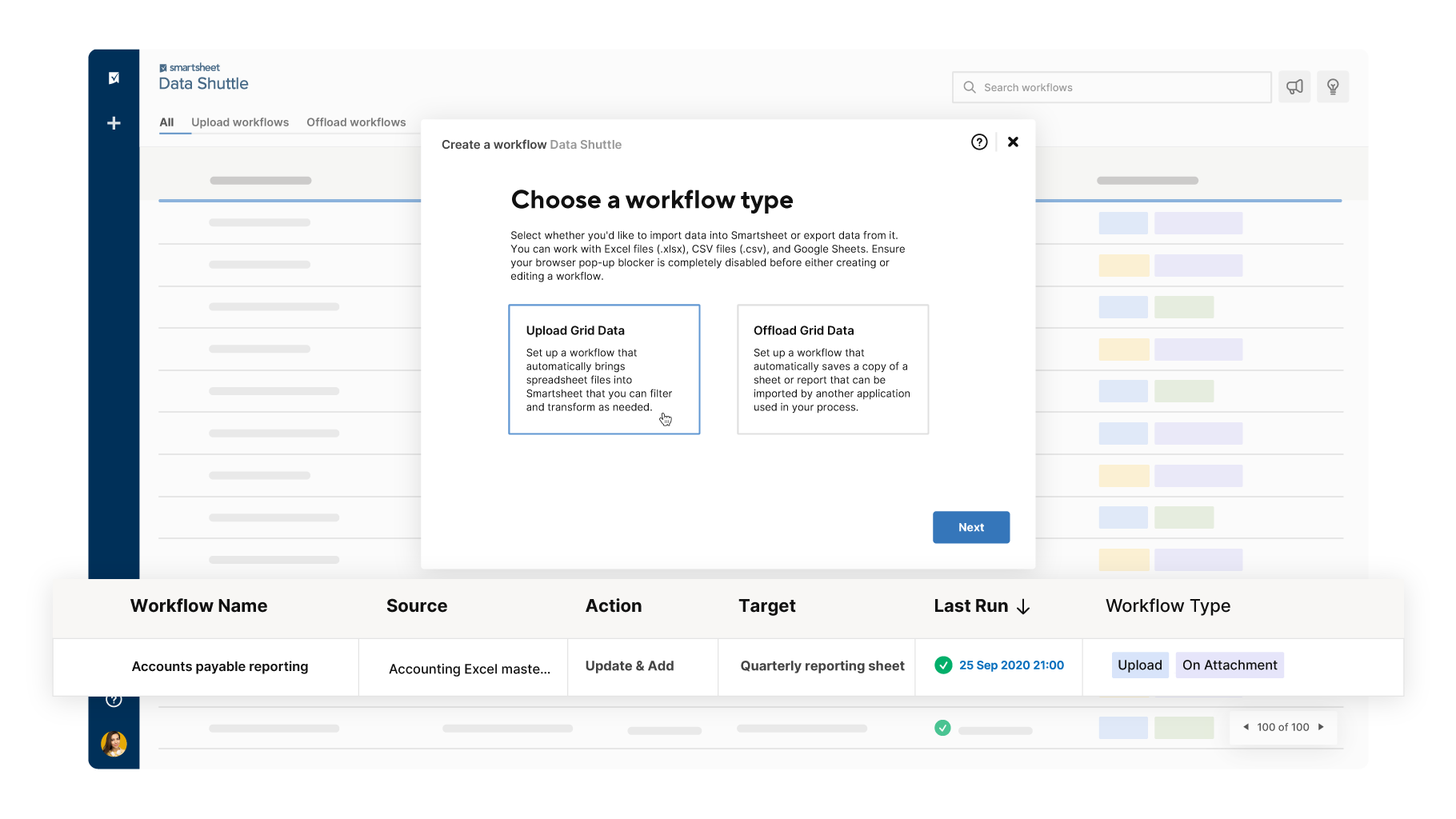
Data Shuttle
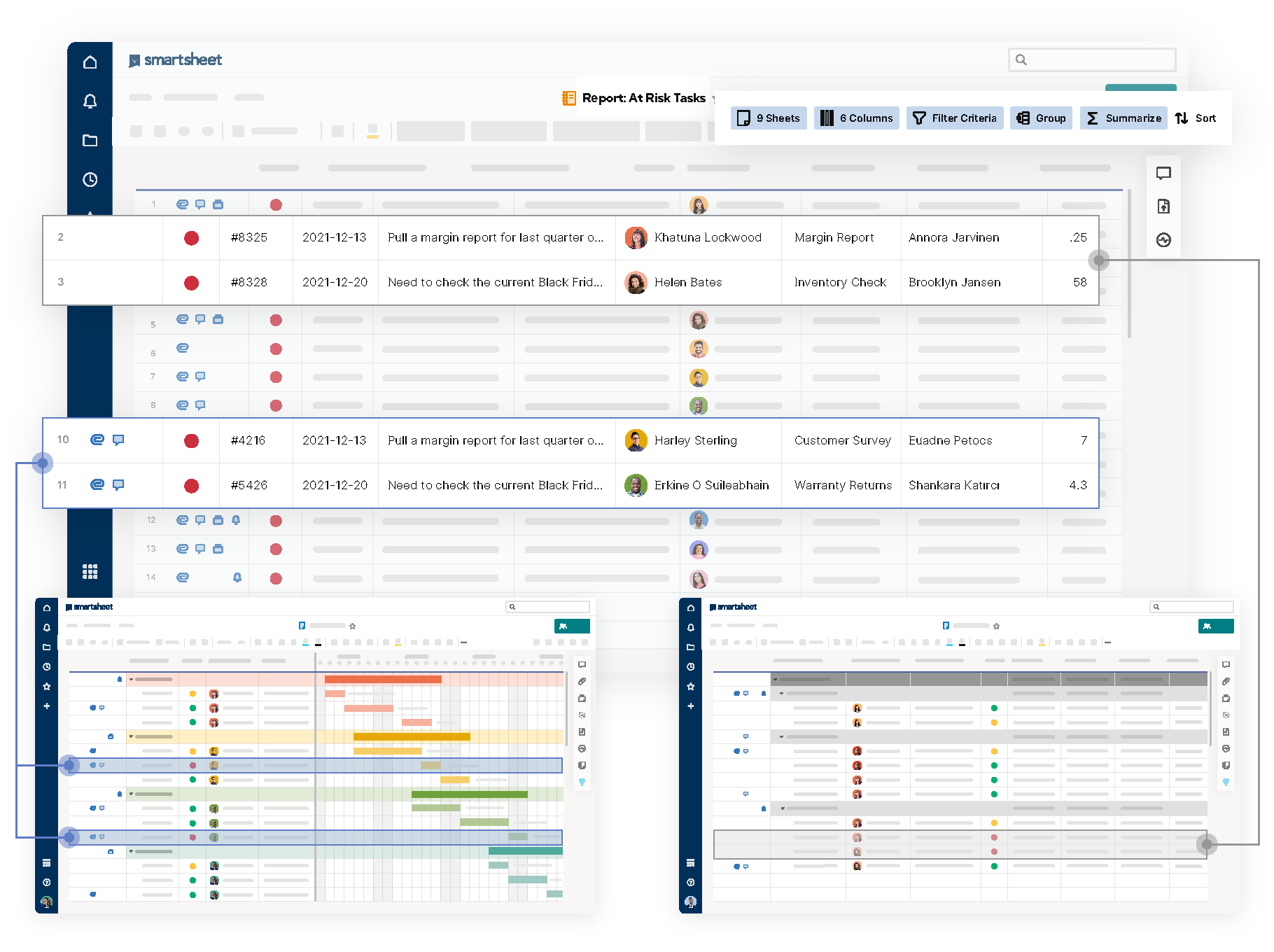
Document Builder
Smartsheet in Action
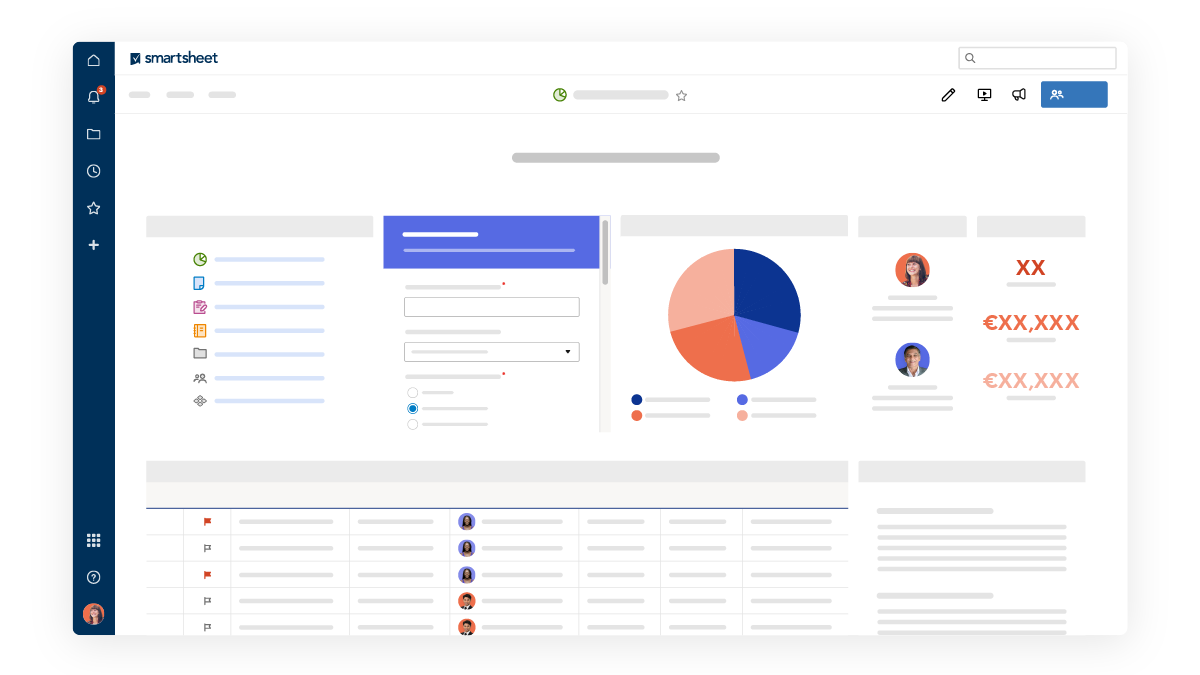
Dashboards - Real-Time Visibility That Drives Confidence
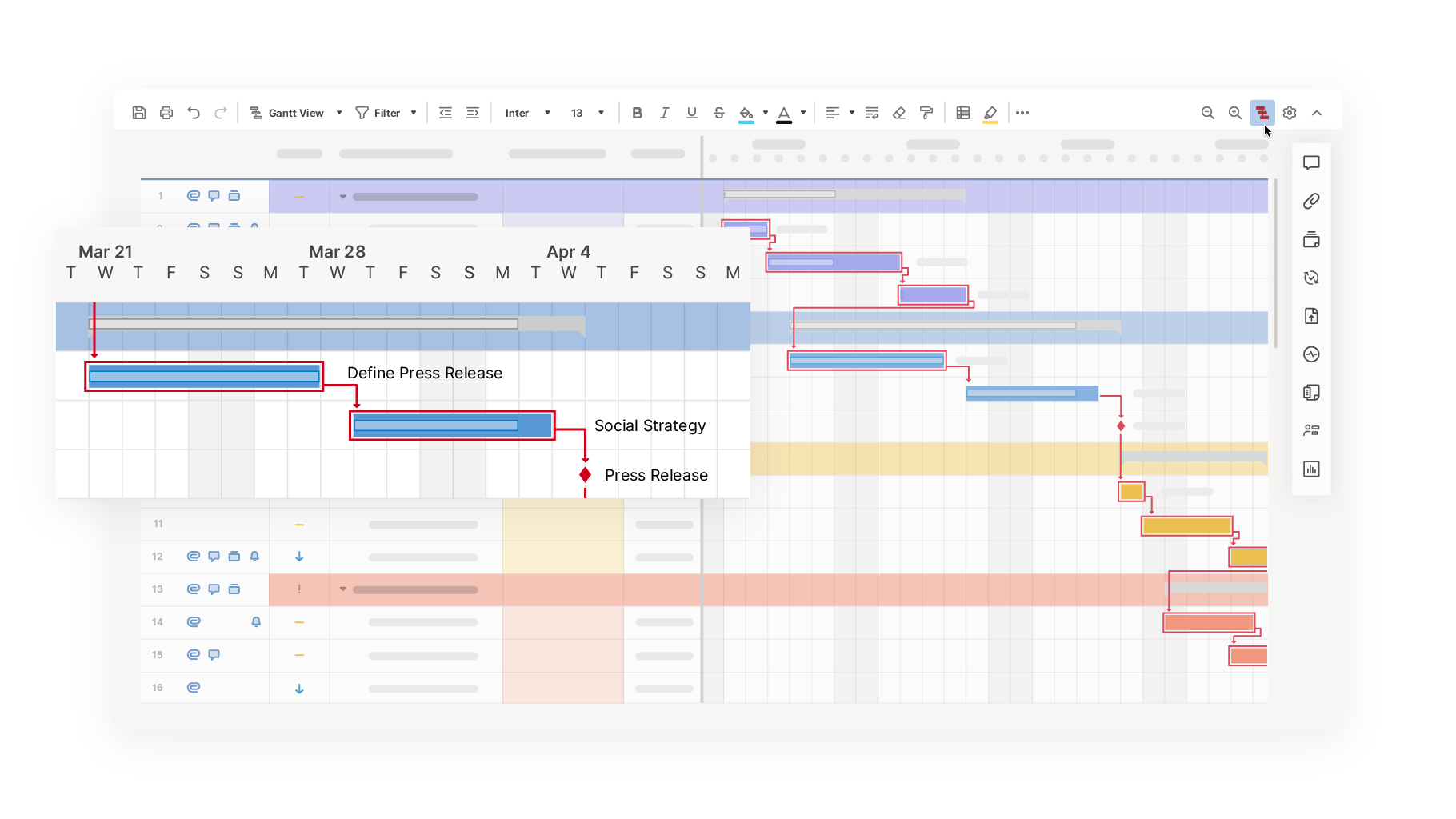
Automation - Smarter, Faster Workflows
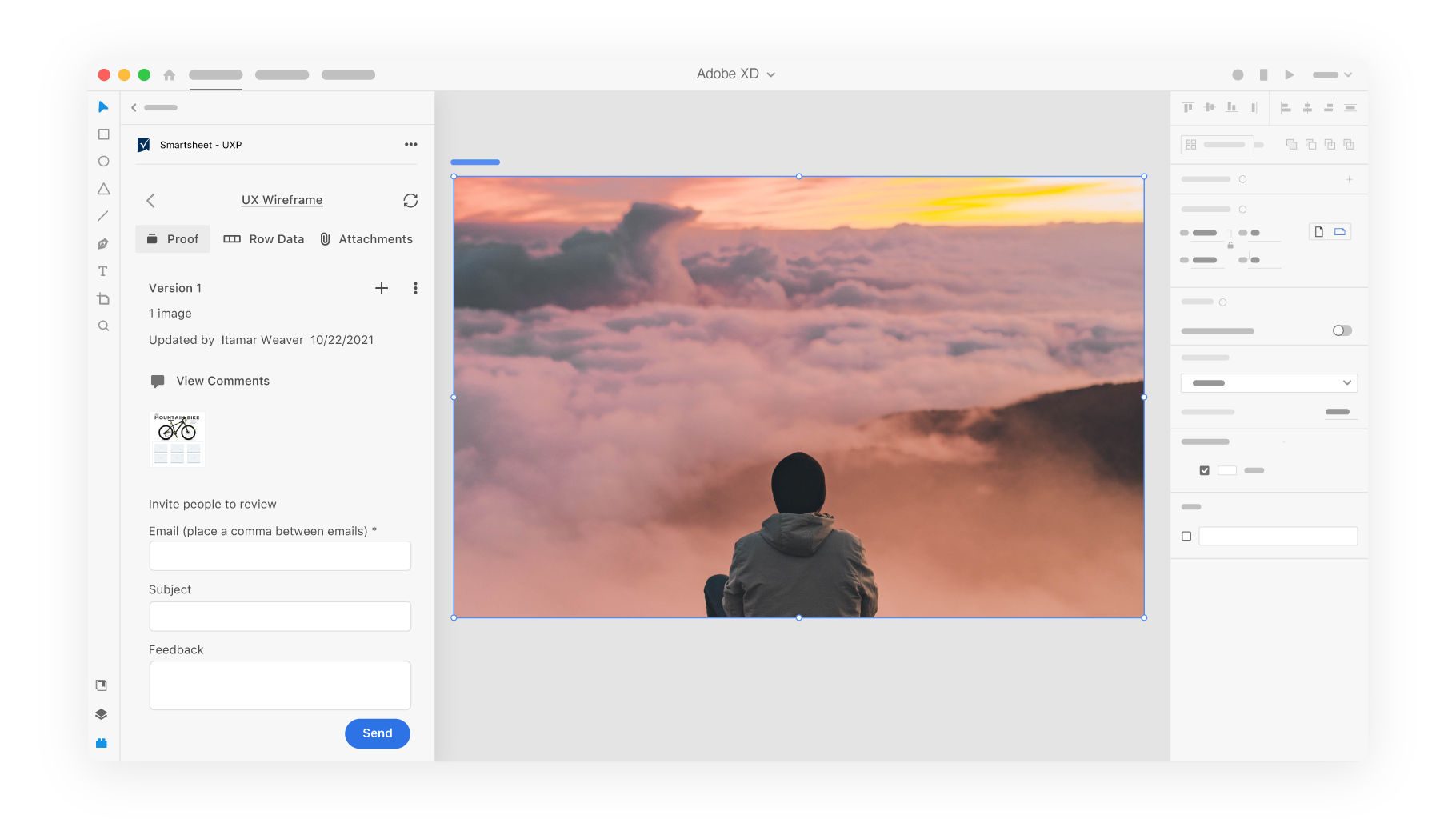
Data Integrations - Seamless System Connectivity
Add-Ons - Specialized Capabilities That Drive Precision
- Dynamic View for secure, role - specific access
- Control Center for scalable, standardized project rollout
- Data Shuttle for automated syncing of external data
- Document Builder for instant, error-free document creation
Each add-on enhances a different part of the project lifecycle—from intake to reporting to delivery—while giving stakeholders exactly the visibility, control, or output they need. Accienta not only implements these tools but also aligns them with your workflow goals so you get value from day one.
Whether you’re running one project or scaling an entire portfolio, SmartsheetPro equips your teams to execute better.
Smartsheet in Action
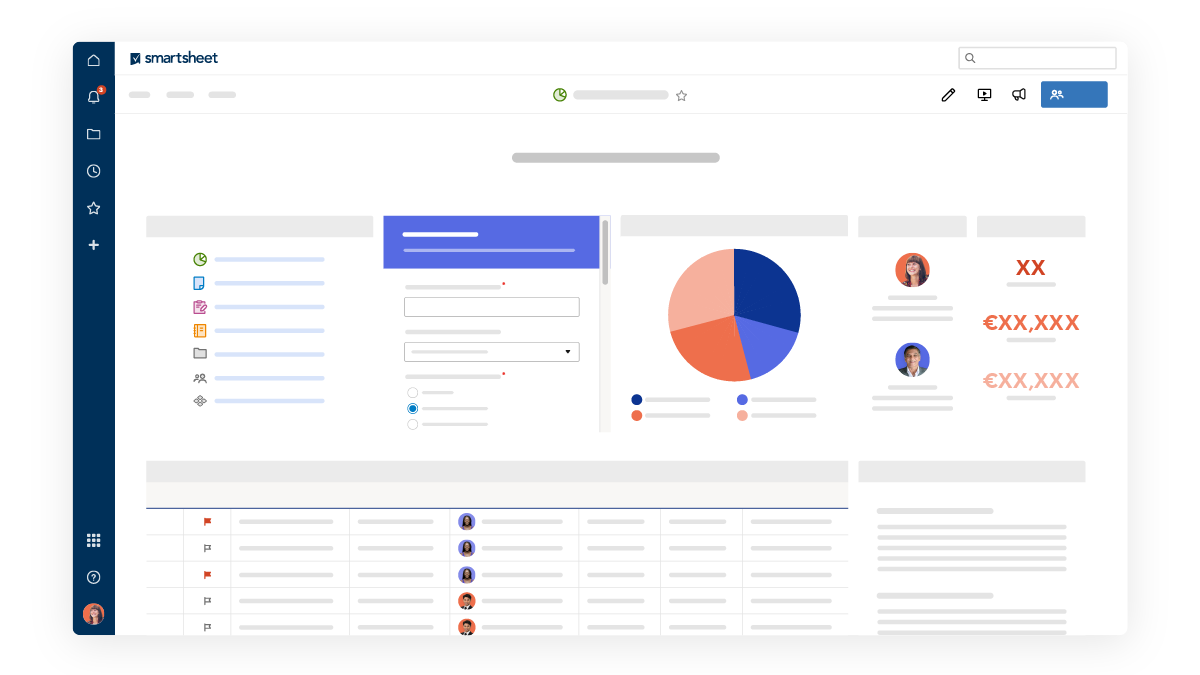
Dashboards - Real-Time Visibility That Drives Confidence
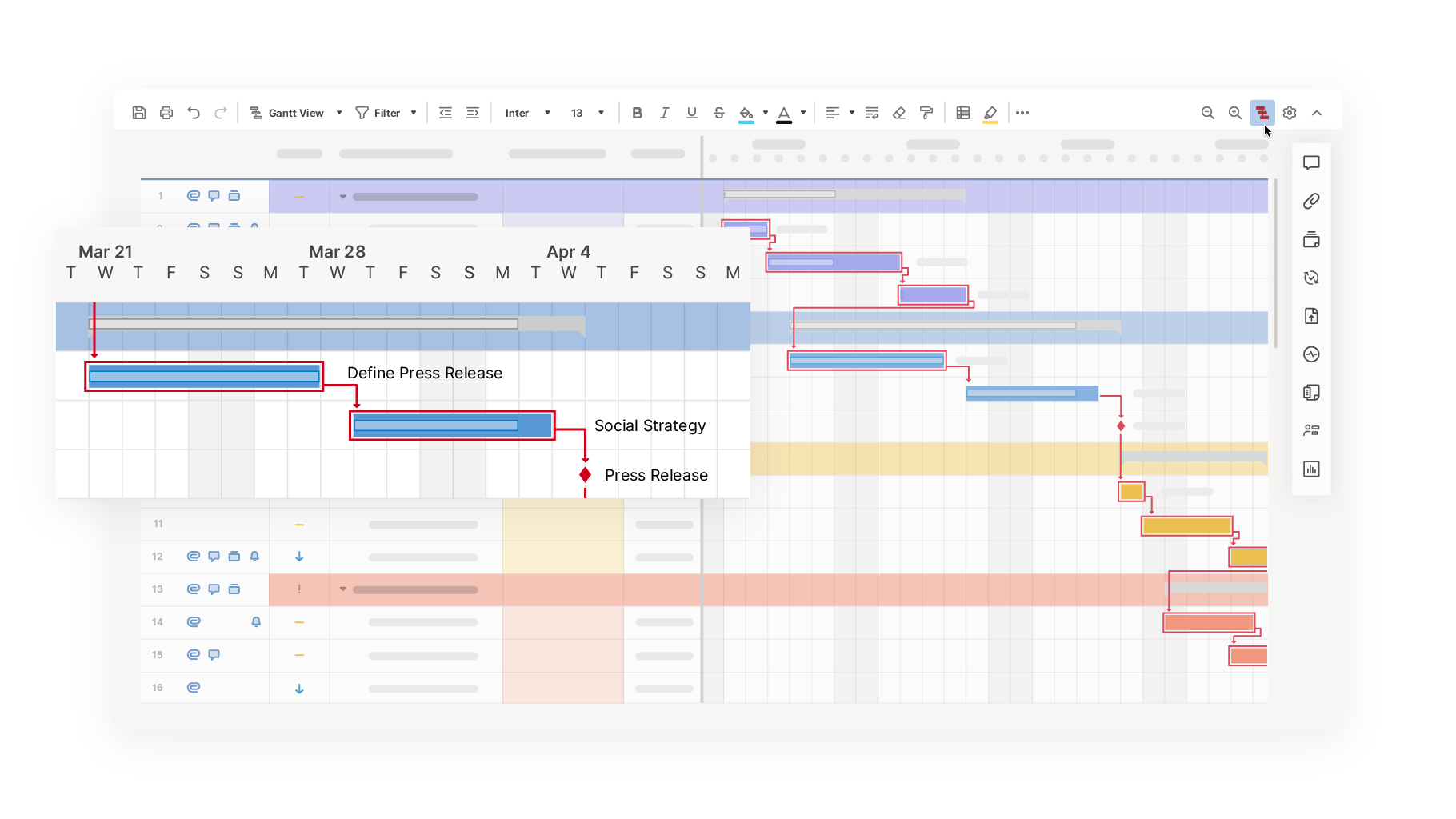
Automation - Smarter, Faster Workflows
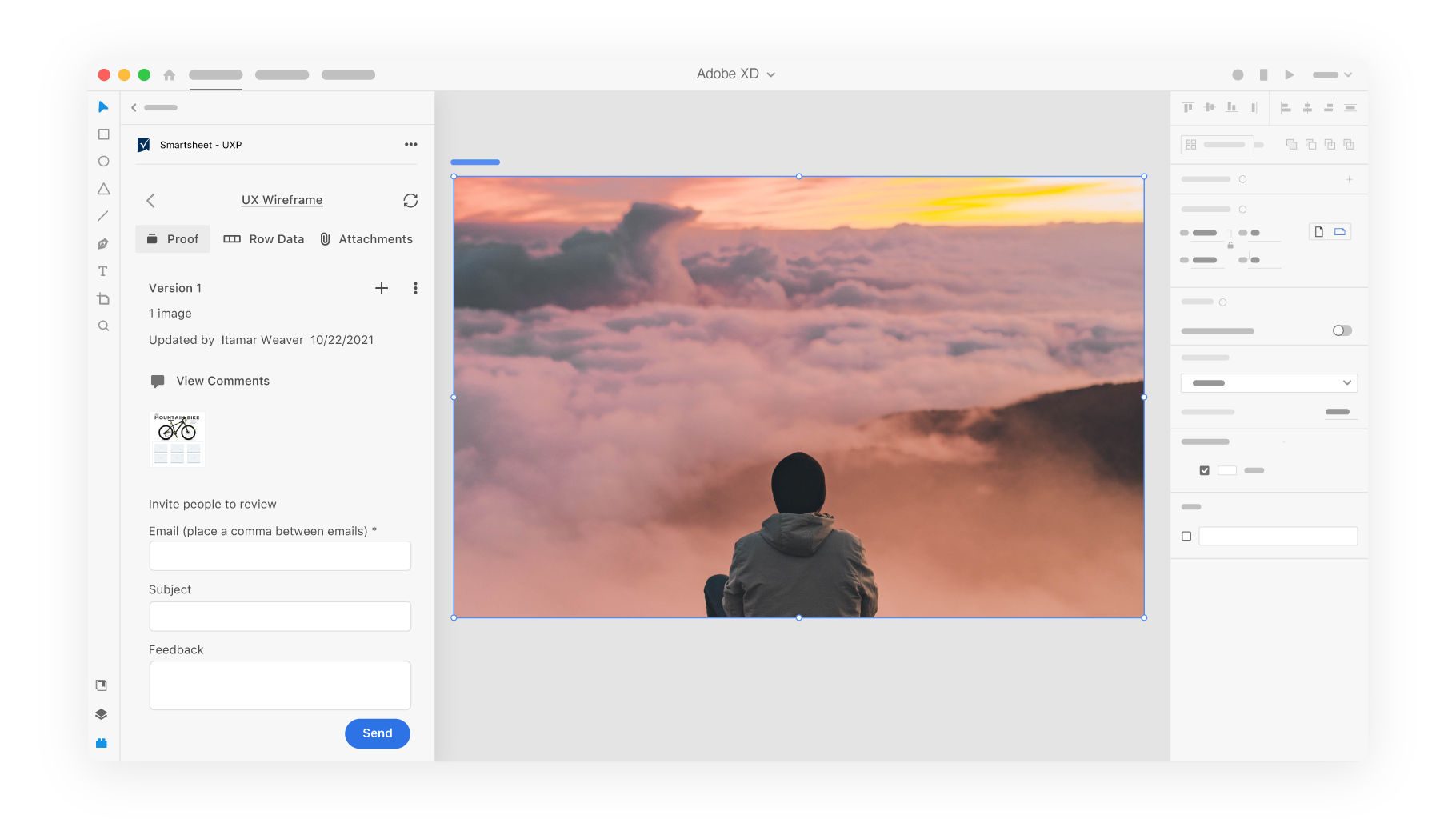
Data Integrations - Seamless System Connectivity
Add-Ons - Specialized Capabilities That Drive Precision
- Dynamic View for secure, role - specific access
- Control Center for scalable, standardized project rollout
- Data Shuttle for automated syncing of external data
- Document Builder for instant, error-free document creation
Each add-on enhances a different part of the project lifecycle—from intake to reporting to delivery—while giving stakeholders exactly the visibility, control, or output they need. Accienta not only implements these tools but also aligns them with your workflow goals so you get value from day one.
Whether you’re running one project or scaling an entire portfolio, SmartsheetPro equips your teams to execute better.
Smartsheet in Action
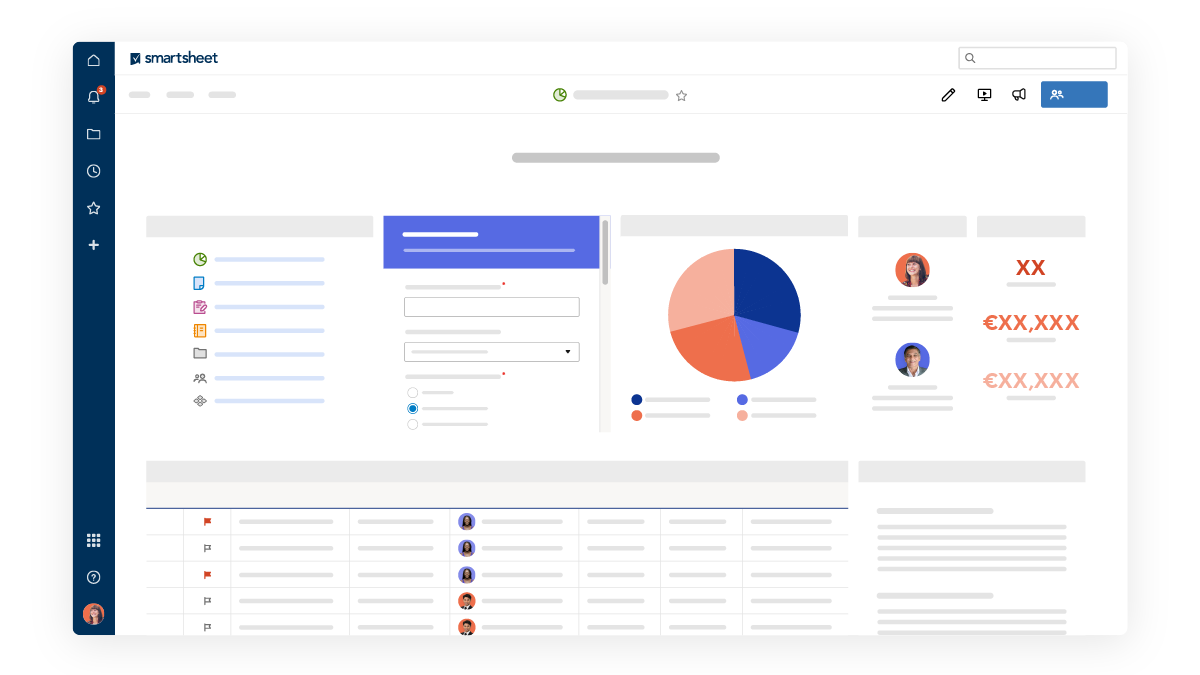
Dashboards - Real-Time Visibility That Drives Confidence
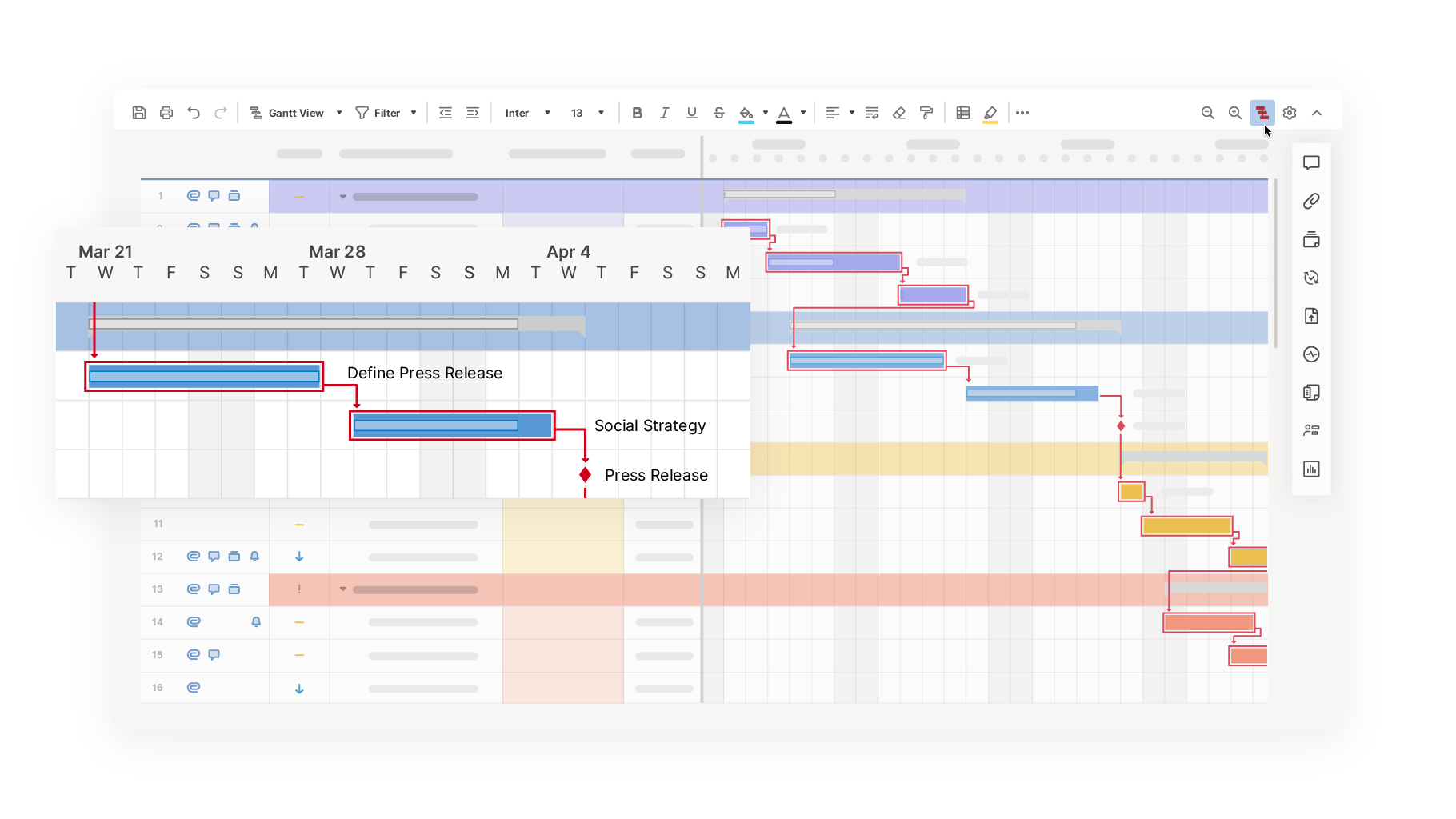
Automation - Smarter, Faster Workflows
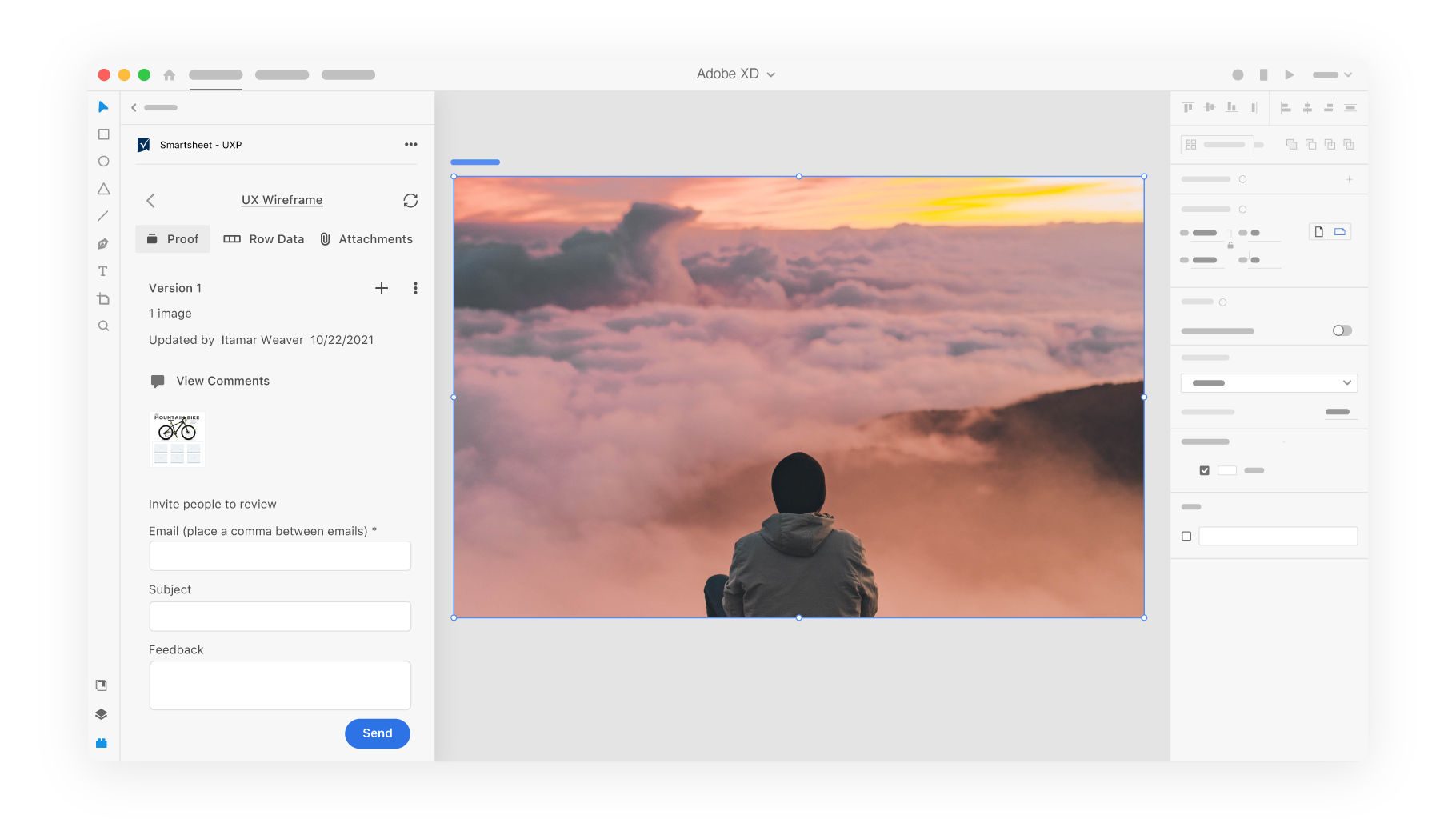
Data Integrations - Seamless System Connectivity
Add-Ons - Specialized Capabilities That Drive Precision
- Dynamic View for secure, role - specific access
- Control Center for scalable, standardized project rollout
- Data Shuttle for automated syncing of external data
- Document Builder for instant, error-free document creation
Each add-on enhances a different part of the project lifecycle—from intake to reporting to delivery—while giving stakeholders exactly the visibility, control, or output they need. Accienta not only implements these tools but also aligns them with your workflow goals so you get value from day one.
Whether you’re running one project or scaling an entire portfolio, SmartsheetPro equips your teams to execute better.